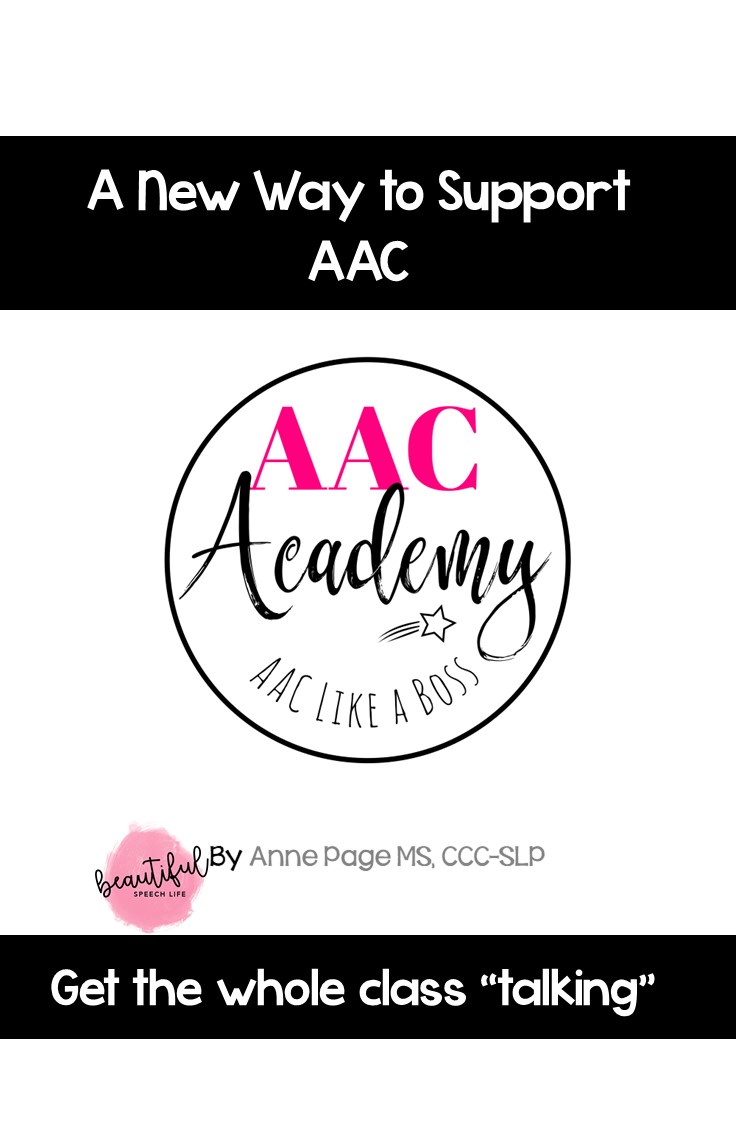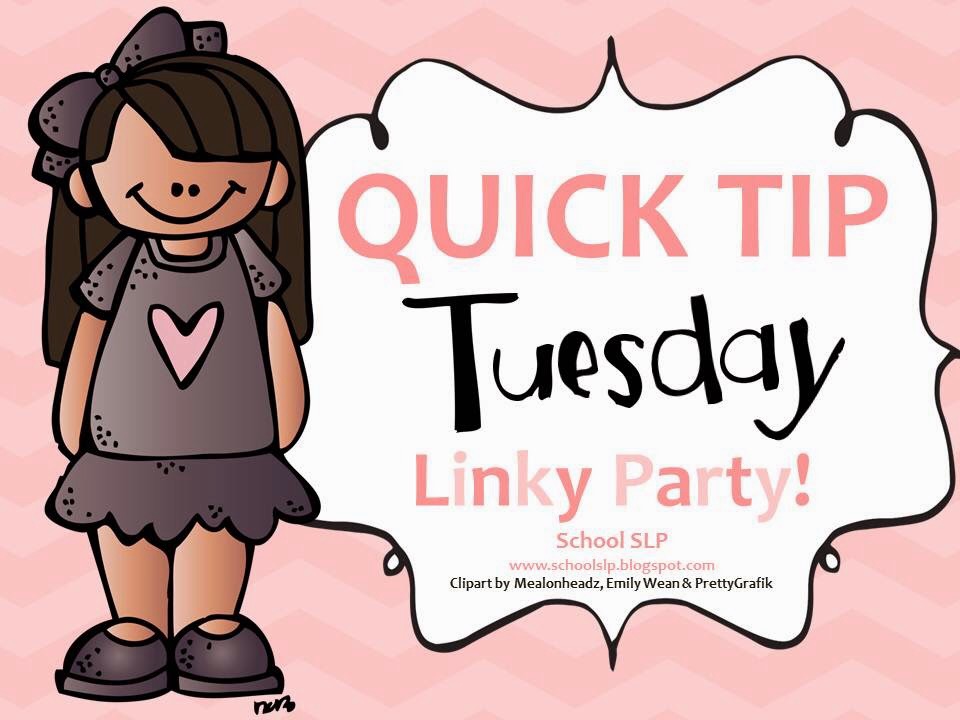
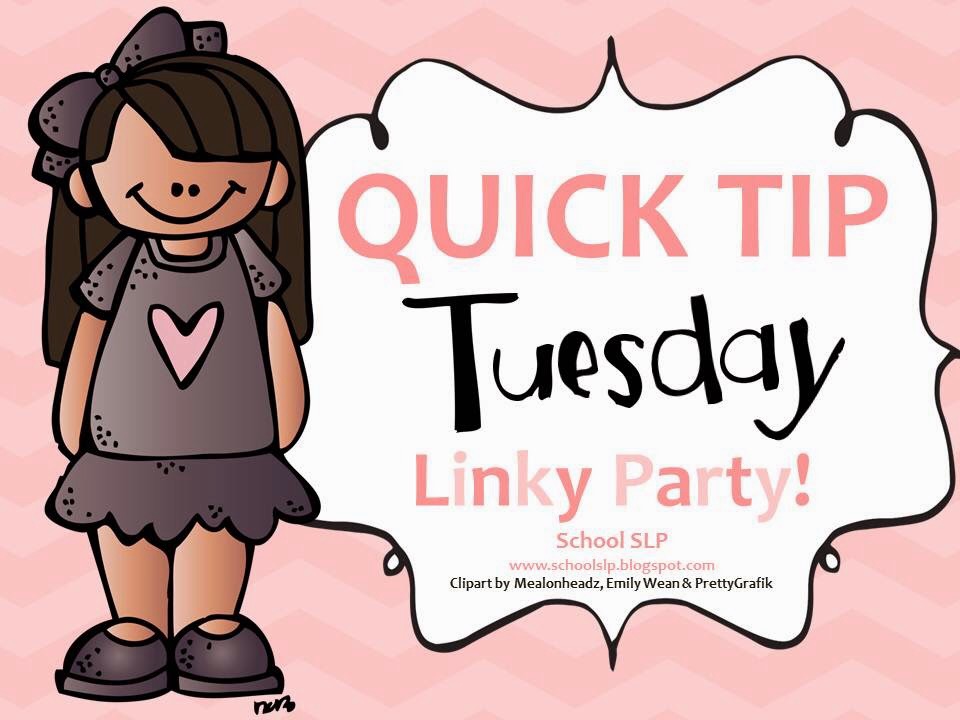
Using iPad Drawing Apps with Therapy Materials
It’s all about novelty. Kids love to be excited by something new. So I like to have a lot of different choices in my therapy bag of tricks. Here is a great way to use some of your TeachersPayTeachers materials in conjunction with your iPad.
Let me show you how I recently used the Doodle Buddy app with some antonyms and synonyms worksheets from Nicole Allison’s awesome new product, Leveled Vocabulary Intervention. Click here for a link to this incredible product. I have been using it for the last few weeks and it has quickly become a go-to vocabulary resource. Thanks Nicole!
After you make your purchase, open it on your iPad in Ibooks. Take screen shots (hold down main button and on/off button until you hear a click) of the worksheets you want to use.
Open the Doodle Buddy app.
Click on the tic-tac-toe icon.
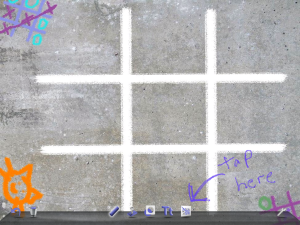 Choose photos. Go into your photos and choose the first worksheet you took a screenshot of.
Choose photos. Go into your photos and choose the first worksheet you took a screenshot of.
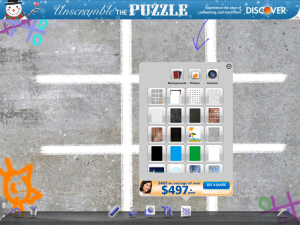 Now the fun begins. Tap the chalk icon and choose your drawing tool and color. For the example I chose glitter in red. Students use their finger to complete the worksheets. They love it!
Now the fun begins. Tap the chalk icon and choose your drawing tool and color. For the example I chose glitter in red. Students use their finger to complete the worksheets. They love it! 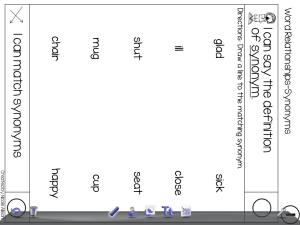
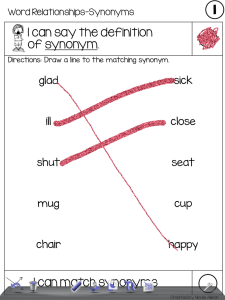
Then when it is completed just shake the iPad to clear the screen. Magic! Just click on the tic-tac-toe icon again to get another worksheet. Another really fun feature of Doodle Buddy is the stamp feature. Click on that and a menu of stamps will appear. I chose the snowman for this example.
Students use their finger as a stamp to make the line. AND each stamp has fun audio, the holly jingles, the lips make a kissy noise. It’s really great fun! My students have been having a great time with it.
Doodly Buddy is FREE, yay, how great is that?! The Tic-Tac-Toe feature is really fun too. I have been using it as a way to match pairs of opposites. I just write in the words quickly and let the kids use the stamping feature to match them.
Fun, motivating and easy! I hope you give it a try!
Every Once in Awhile…Unplug
I love technology and social media: catching up with friends on facebook, instagram photos, Pinterest, Teachers Pay Teachers, and shopping online! I love pizza too-doesn’t mean I can eat it every day without getting some unwanted results! Everything in moderation, my dad used to say.
Last week, after listening to Brendon Burchard’s podcast “How to Unplug”; I decided to take the 30 day challenge. Nothing digital for the first hour that I’m awake; that’s my hour for me. And nothing digital for the last hour before bed (that was more difficult). A study proved that people who checked their email first thing in the morning were 30% less productive over a week’s time. That’s because you become scattered; suddenly you’re thinking about what other people want you to do. You lose focus of YOUR priorities for the day.
So how’s my challenge going? Now, in the morning I journal, plan my day, and sometimes go for a quick walk. At night, for that last hour, I give my busy mind some to decompress. I am reading a book; a paper one, with a cover and pages I can turn. I am feeling calmer and more centered. I have more time to talk to my hubby.
I still have my technology fix during the day and I still love it. But as my dad also used to say, “There’s a time and a place for everything”. (Smart man, my Dad).
Ipad Apps to Use in Therapy: Word SLaPs Vocabulary
I don’t know about you but I am really excited about the release of the new Iphone 6. I am trying to decide if I want to order it, or wait to go buy it in the store. I love technology and the iPad is an incredible tool to use in speech and language therapy. I have been using the app called “Word SLaPps Vocabulary by Zorten Software, LLC” for a couple of years. It is amazing because you can customize it with your own photos and it has a voice recording feature. I have used it in a multitude of ways. Word SLaPps also comes with two preprogrammed categories, one for animals and one for colors. You have the option to choose the number of turns per game (5, 10 or 15). It is great for small group work.
Basically, it is great for teaching receptive vocabulary. We have a little farm at our school (I know, lucky us). Part of my caseload includes three classrooms of students with special needs such as autism, Down Syndrome and cognitive impairments. Learning vocabulary across a multitude of settings and exposures is so important. So, I took pictures of our farm animals and used them for Word Slapps. You choose if you want 1 to 6 pictures to show on the screen. In this example, I chose 3. The three pictures show up and your voice says an animal name. The child touches one of the pictures. If correct, the photo spins and makes a fun noise that the kids like. If they choose the wrong photo, a black X covers it. Once the amount of turns you chose is completed, some animated kids jump up and down and say yay! I have also used this to help the kids learn their classmate’s names.

I have also used it for older kids to help them learn difficult vocabulary. Once you input the words (Go to settings, Edit/Add Content, Your Folders, Add category, then type in your word). You can then search for an image online. I let the students help me choose the image that most reflects the word for them. Then you can add audio. Again, I let the students record their voice. This is so great because it uses multimodalities and the kids are in on the creation of the game.
For your convenience here is a link to more information https://itunes.apple.com/us/app/word-slapps-vocabulary/id413888079?mt=8 I have no affiliation to Word Slapps, I am just a fan.
The best part is the price, just $4.99. If you try it, let me know what you think!

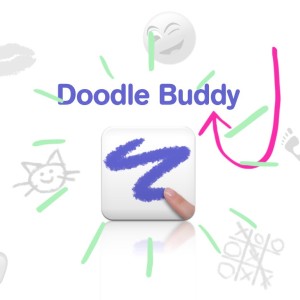
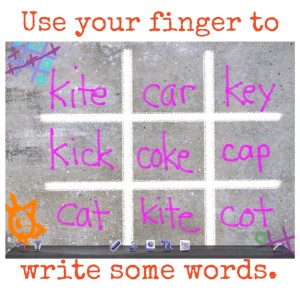

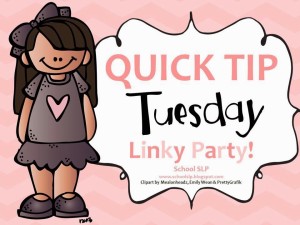
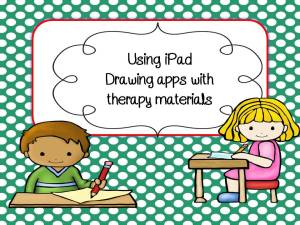
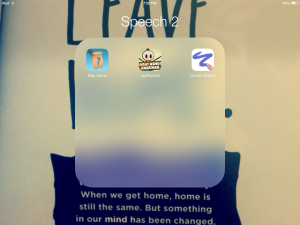
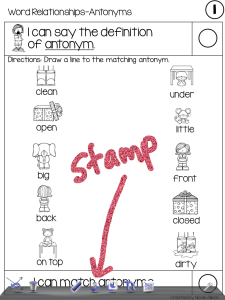
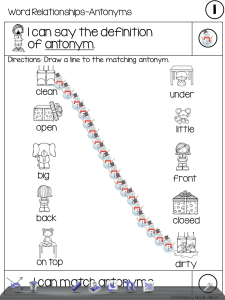
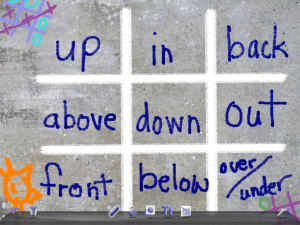
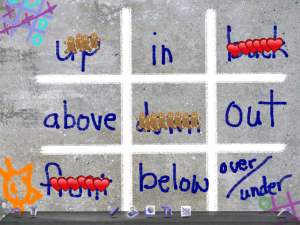
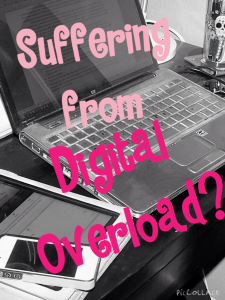
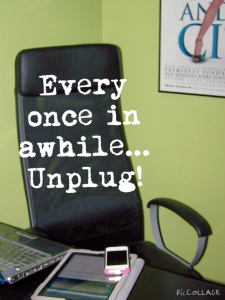

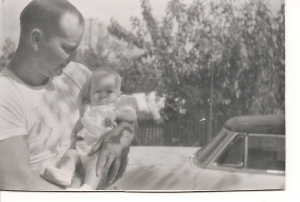
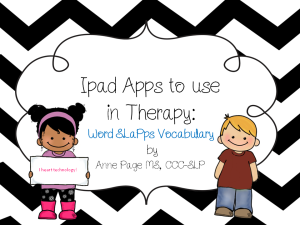
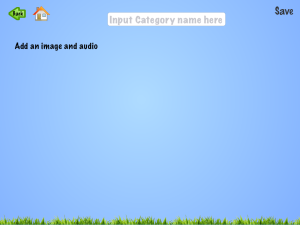
 Hey there I’m Anne Page. I help heart centered SLPs and educators put the fun in functional communication.
Hey there I’m Anne Page. I help heart centered SLPs and educators put the fun in functional communication.