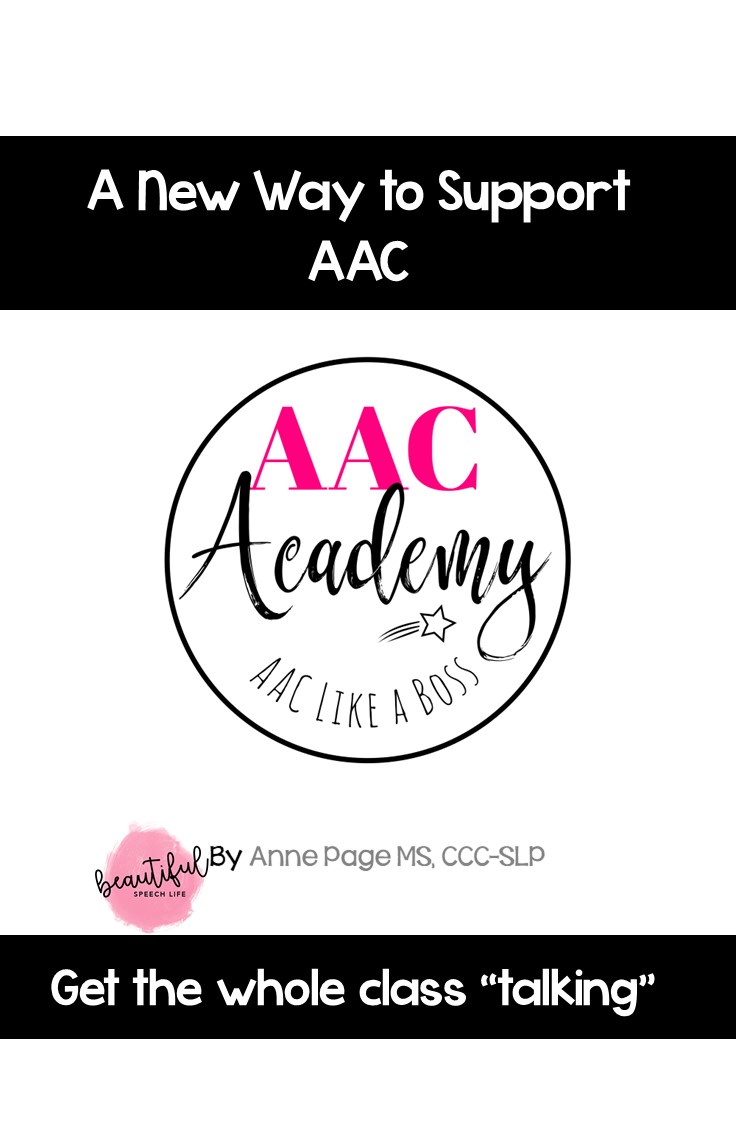In this video I’ll show you how to use guided access with your students when you’re using an Augmentative Alternative Communication (AAC) app on an iPad.
As a speech language pathologist (SLP) working with students, you’ll find some of your students will know their way around an iPad. A student might decide he doesn’t want to be in the AAC app any more so he clicks out of it to go exploring. Maybe he’d rather play a game or use the camera app. It’s easy to limit this access using settings that are available on iPads.
I’ll walk you through the steps to set this up on your iPad including using a passcode to limit access to different apps and functions in apps on the iPad. Remember, this isn’t being mean or controlling. It’s all about helping your student be successful with his AAC device. He can use a different iPad to access games and other activities.

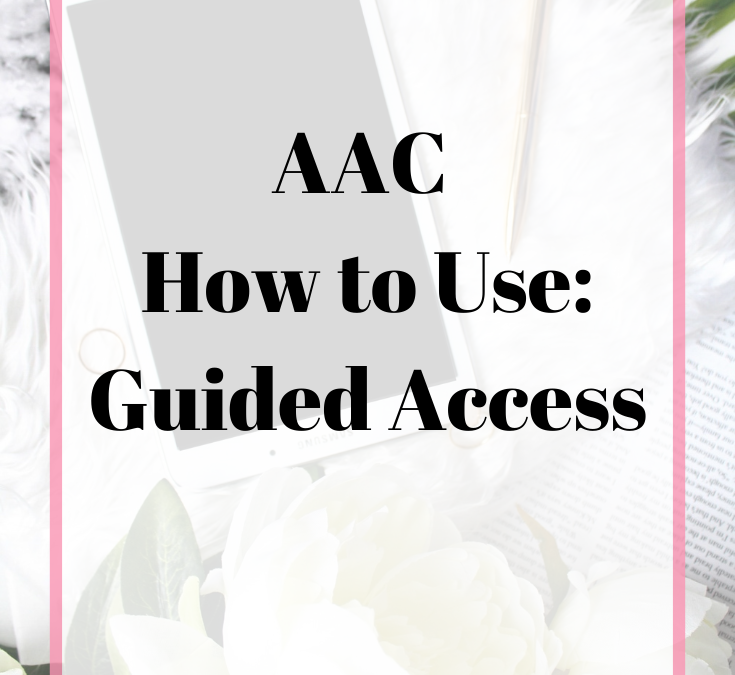
 Hey there I’m Anne Page. I help heart centered SLPs and educators put the fun in functional communication.
Hey there I’m Anne Page. I help heart centered SLPs and educators put the fun in functional communication.