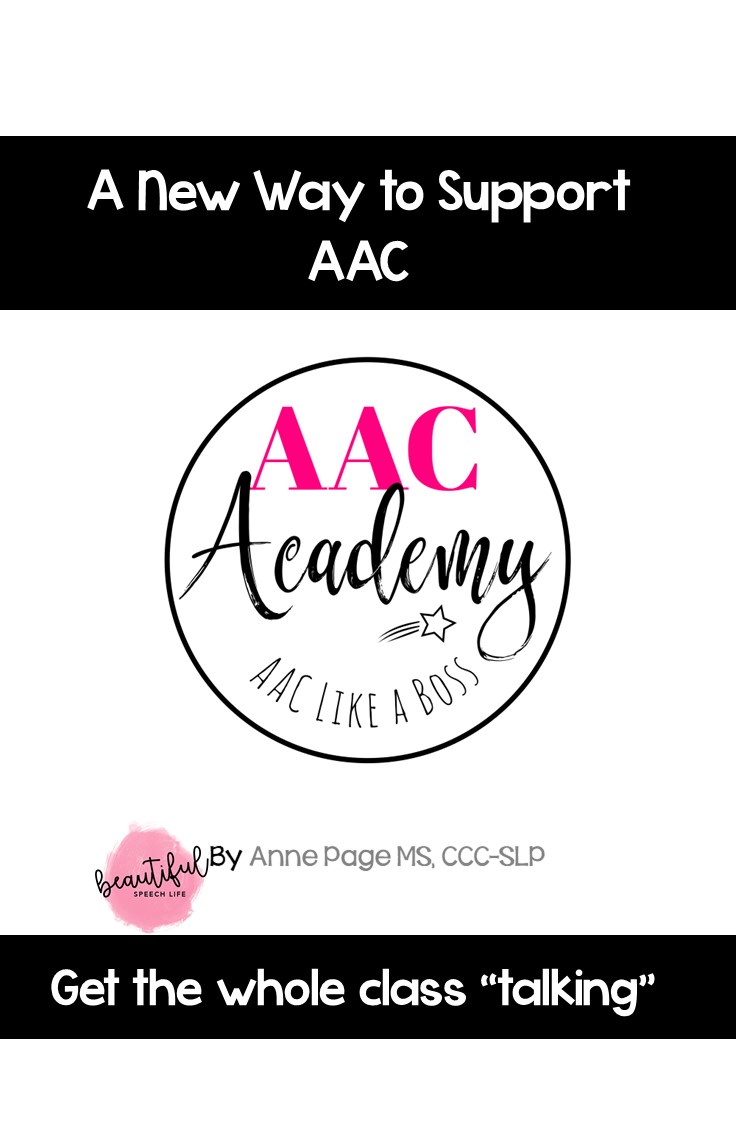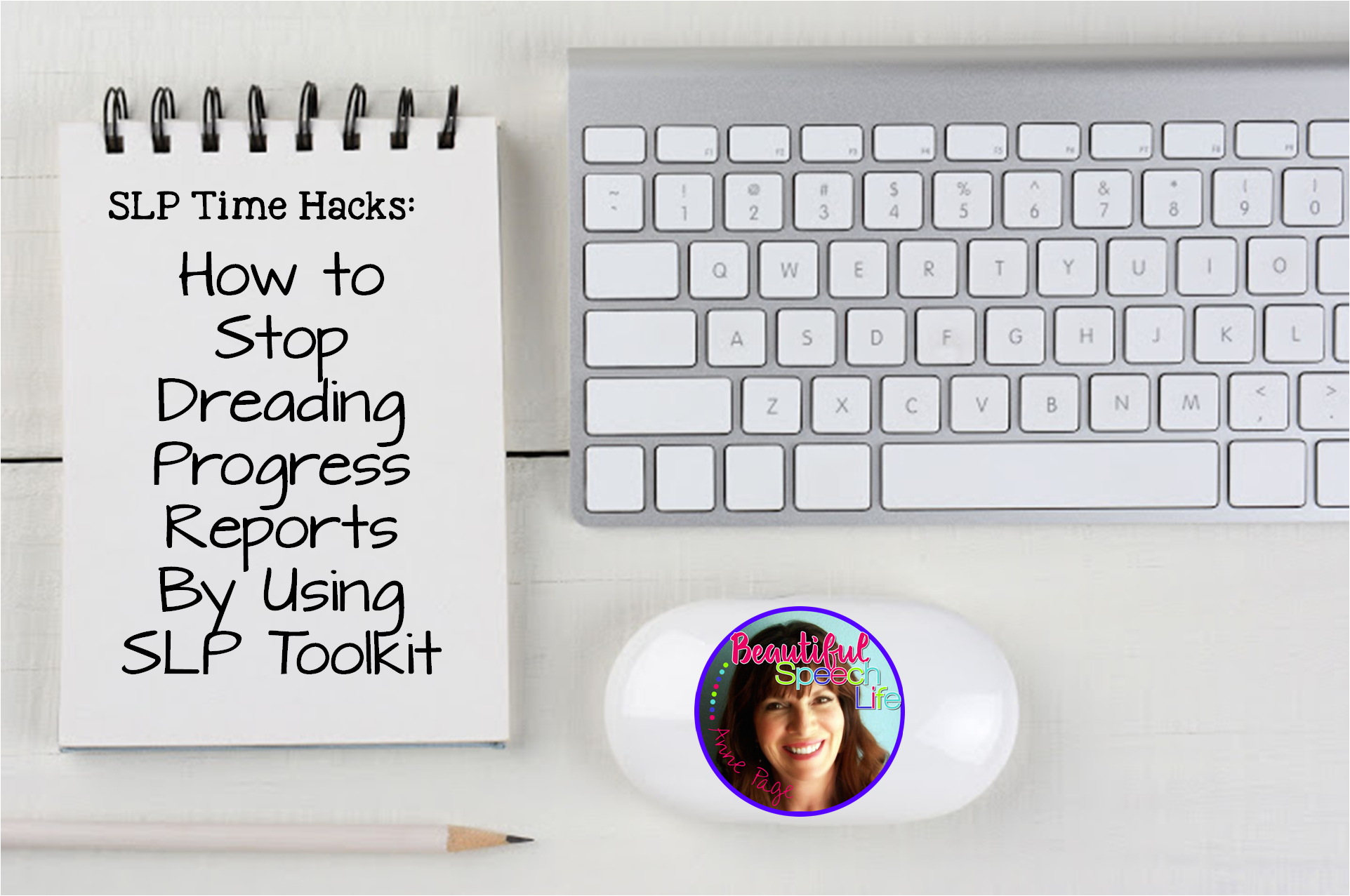
by Anne Page | Mar 15, 2016 | Reviews, SLP Time Hacks, Technology, The Organized SLP
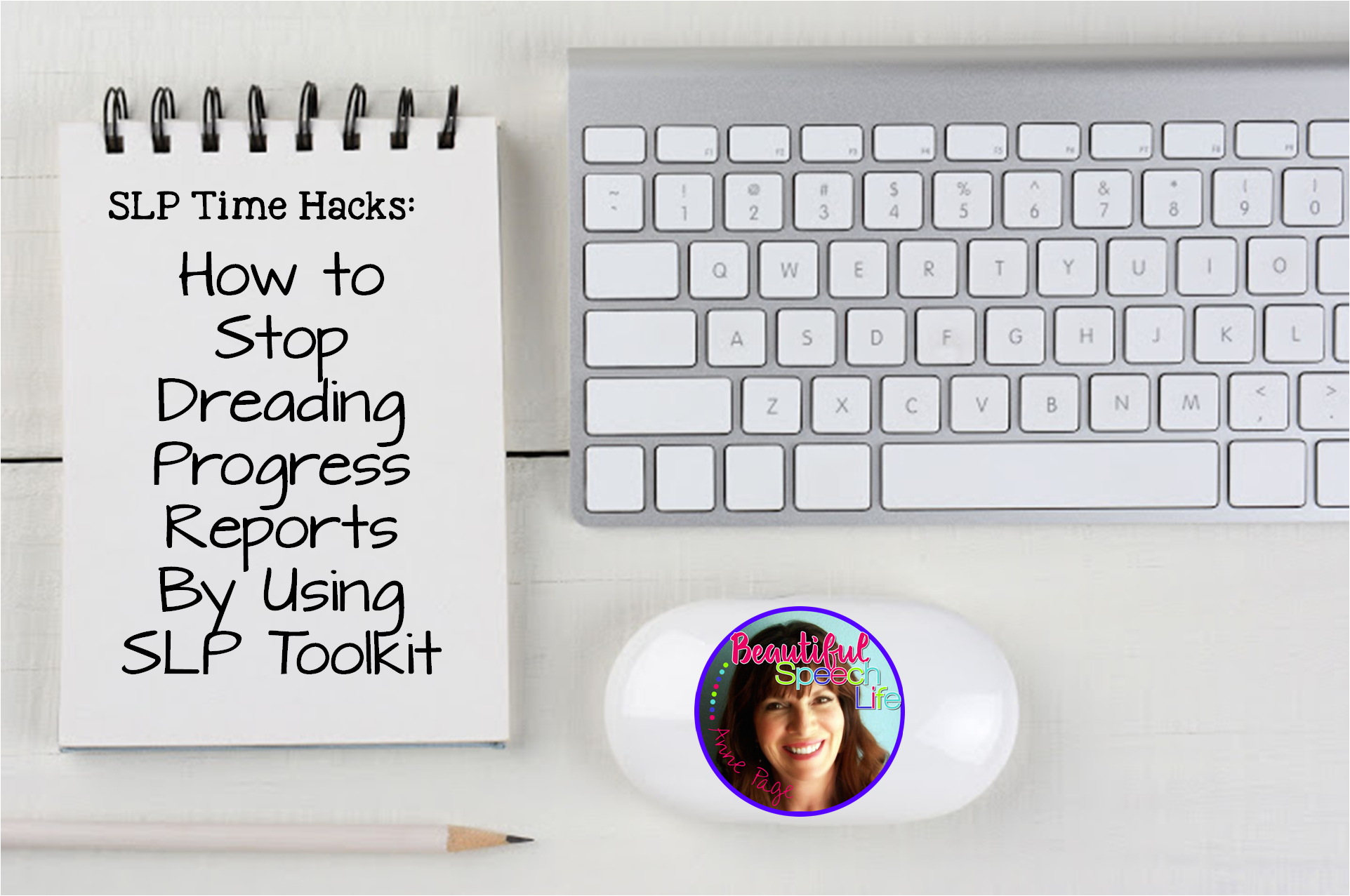 [spacer height=”20px” id=”2″]
[spacer height=”20px” id=”2″]
Last week in” SLP Time Hacks: Streamlining Progress Reports Dream or Reality?”, I talked about SLP Toolkit, a web based software program that was created by two speech language pathologists. Lisa Kathman and Sarah Bevier. In case you missed it,
click here. [spacer height=”20px” id=”2″]
You can use SLP Toolkit to screen, baseline test, progress monitor, and write goals for students. Last week I tested it out specifically for progress monitoring. I have to tell you, I love it![spacer height=”20px” id=”2″]
First I set up my caseload, which was really easy and didn’t take too long at all. Just input student’s name, IEP date, evaluation date, case manager, teacher and grade. A really helpful feature is the ability to sort by any of the fields. For example, I like to write my progress reports by grade level. I can just click on Grade and oila! my caseload is organized by grade level. This makes my list-building organized SLP heart very happy. [spacer height=”20px” id=”2″]
The progress monitoring feature has a speech sound production area which includes articulation (with all sounds) and a phonological process area. Other areas include subheadings of cognitive, social language, expressive receptive language, fluency, and voice/resonance.[spacer height=”20px” id=”2″]
Within each of these areas there is an extensive list to choose from. For example, I have a student that has a goal to compare and contrast grade level vocabulary. Here’s what I did:
Click expressive/receptive language
Click semantics
Click Compare and Contrast
Click Level 2
A screen comes up with a list of 10 word pairs, I ask student to tell me one way the words are alike and one that they are different.
I click thumbs up or flag.
When finished I click “record data” (which resets for the next time)
I am taken back to the progress monitoring screen where the score is shown.[spacer height=”20px” id=”2″]
The screen is user-friendly with a sidebar for the menu and features are easy to click.[spacer height=”20px” id=”2″]
Although I haven’t used the social language feature yet, it looks really interesting and there are many rubrics. What I like is that the rubrics are “clickable”. You click on the area that fits the student’s current level of competence and the score is placed in the bar at the bottom of the screen. Also the correct description is included with the score ready to be copied and pasted into your progress report. [spacer height=”20px” id=”2″]
The progress monitoring tool is leveled (which is awesome). The stimulus items chosen for each of the different levels were selected considering a combination of research, academic standards, grade band Tier 2 vocabulary, and developmental milestones. So important to me to know that all of these items were taken into consideration. The levels are: Level 0-preschool, Level 1-kindergarten, Level 2-grades one and two, Level 3-grades three through five, Level 4-grades six through eight and Level five-grades nine through 12. [spacer height=”20px” id=”2″]
I’m not going to walk you through this step-by-step because SLP Toolkit has several tutorials that do a great job of that. I’ll put a link at the end of this post for you.[spacer height=”20px” id=”2″]
I do want to highlight what I like most about using SLP Toolkit for my progress reports.[spacer height=”20px” id=”2″]
1. It’s really easy. No shuffling papers and digging for data sheets. Everything I need is on my computer screen. (And it syncs across devices, so I can use my iPad too).[spacer height=”20px” id=”2″]
2. It’s user-friendly and easy to navigate.[spacer height=”20px” id=”2″]
3. I’m using new materials that the student isn’t used to, so I can see if the skill is carrying over across different materials and situations.[spacer height=”20px” id=”2″]
4. I like that I can click on the student’s name, see the goals at a glance, select the progress monitoring tool I want and then go. It’s very time efficient. Depending on the number of goals a student has, the whole process is quick. I’d say 15-20 minutes per student.[spacer height=”20px” id=”2″]
5. As I said earlier, I am really happy with the fact that it is leveled and that the leveling is based on research and standards.[spacer height=”20px” id=”2″]
6. It’s affordable. $19 a month (or $180 annually) to not only keep myself organized and efficiently monitor progress but to write goals, keep a goal bank and baseline test is a bargain.[spacer height=”20px” id=”2″]
7. When it is time to do the next round of progress reports, I will be able to compare them side by side with the progress monitoring I just completed to view progress across time. I love that feature.[spacer height=”20px” id=”2″]
The whole process was so smooth and stress free for me compared to my old way of doing things. I really am kind of looking forward to doing my progress reports next time, so I can compare them to the ones I just did. I’m also looking forward to having a goal bank at my fingertips and to using the present level assessments.[spacer height=”20px” id=”2″]
My recommendation to you is to check it out.
Click on this link where you can get a free trial for up to five students. Do a little test drive, look at all the awesome features. I really think you will be as impressed as I am. [spacer height=”20px” id=”2″]
Disclaimer: I did receive a no-cost six month subscription of SLP Toolkit, so I could review it and give feedback. All of the opinions expressed are strictly my own.[spacer height=”20px” id=”2″]
Did you like this post? If you did please let me know in the comments below. Make sure to join my email list for more posts like this and for a monthly free therapy product.[spacer height=”20px” id=”2″]
No more dreading progress reports!
P.S. Here is a link to the progress monitoring
tutorial.

by Anne Page | Mar 6, 2016 | Reviews, SLP Time Hacks, Technology, The Organized SLP, Uncategorized

Progress. Reports. Two words that strike the heart of every school SLP with dread and trepidation. They’re tedious and many times we feel like we don’t have enough information to give a clear picture of each student’s communication skills. We end up shuffling post-its and digging for data sheets. No wonder we procrastinate doing them. [spacer height=”20px” id=”2″]
Have you ever asked yourself why doesn’t someone create an accurate, effective way to report progress? [spacer height=”20px” id=”2″]
Guess what? Somebody has. [spacer height=”20px” id=”2″]
Sarah Bevier MS, CCC-SLP and Lisa Kathman MS, CCC-SLP are two school-based SLPs that had a great idea and did something about it. They are passionate about streamlining SLP workloads so we can spend our time where it counts – with our students.The result is
SLP Toolkit, a web-based software program that might just be exactly what you and I have been looking for.
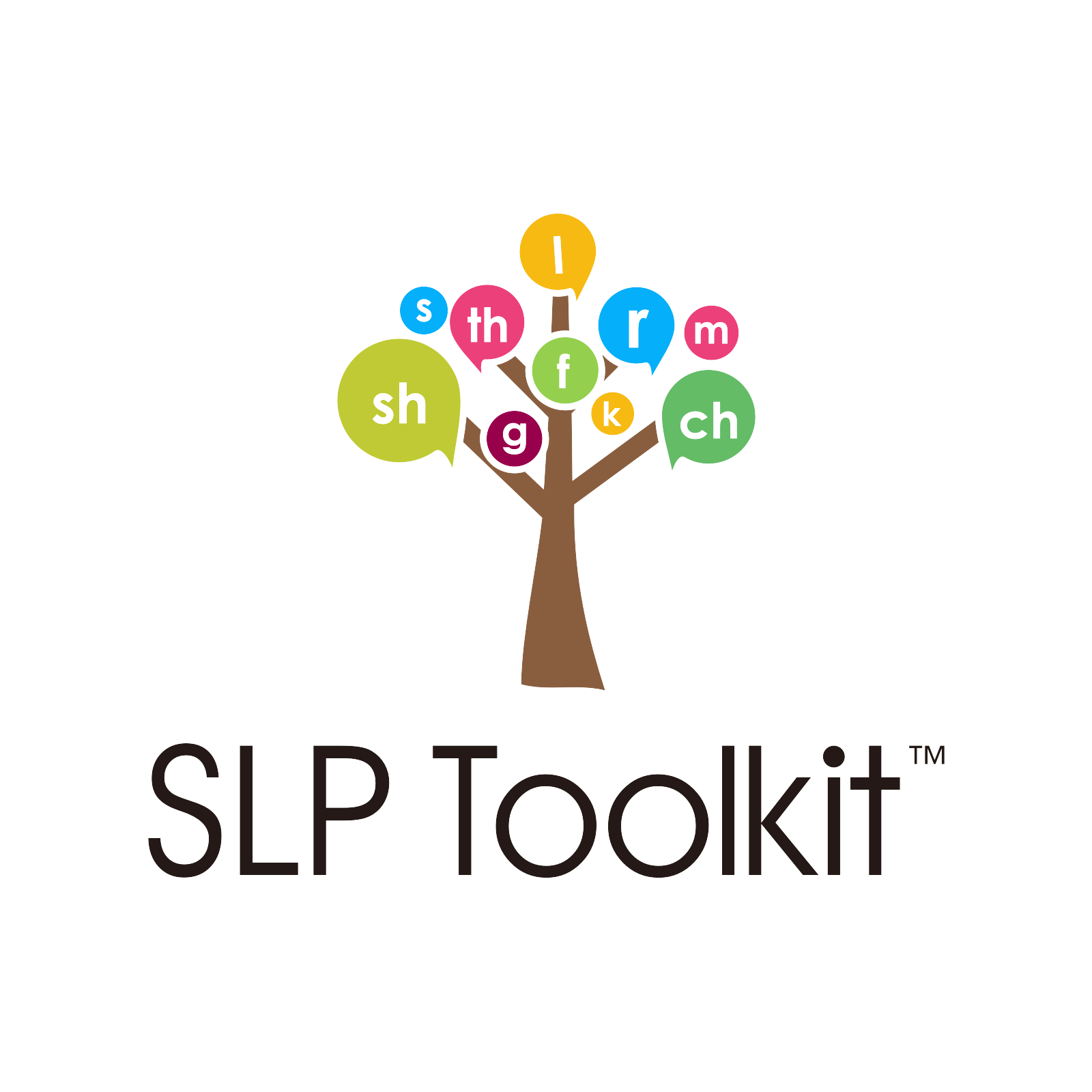
When Sarah and Lisa invited me to test SLP toolkit with a six-month subscription, I have to admit I was thrilled. When I realized we live in the same city, I knew we had to meet in person. We agreed on a time and place for lunch. Even though it was kind of like a blind date, we immediately recognized each other from Instagram, Facebook and Twitter. [spacer height=”20px” id=”2″]
Sarah and Lisa are both lovely. So easy to talk to, they are extremely knowledgeable, professional and forward thinking. Last Saturday, sitting on a sunny patio, over salads and bruschetta we talked about how SLP Toolkit came to be.[spacer height=”20px” id=”2″]
Let’s back up to three years ago, Lisa and Sarah, both Arizona State University (ASU ) graduates, were working in the Mesa Public Schools program. They bonded over EET, (The Expanding Expression Tool) talking about how well it was packaged and how it fills a need. While meeting on weekends in Sarah’s craft room to create therapy products, talk soon turned to progress monitoring tools. The original idea was based on collecting data efficiently and accurately. Sarah says it grew from all the things they wished they had when they were starting their school SLP careers.[spacer height=”20px” id=”2″]
Lisa tells how they spent the next three years tirelessly researching vocabulary selection and standards as well as careful consideration of developmental milestones. The resulting SLP Toolkit is a comprehensive, leveled progress monitoring tool covering the areas of cognition, speech sound production, expressive/receptive language, voice/resonance, fluency and social language.[spacer height=”20px” id=”2″]
Fast forward to January 15, 2016… SLP Toolkit is launched. I asked Sarah and Lisa how they felt on the big day, here is their collective reply..[spacer height=”20px” id=”2″]
“Excited, anxious, overwhelmed, relieved, amazed, afraid, elated and proud. We had poured everything into this…and it has been an emotional journey. Prior to starting we had printed out several quotes to remind us to never to let doubt get in our way. Our favorite was ‘It always seems impossible until it’s done’, yet we were still shocked that we had actually done it. It’s a terrifying experience but we genuinely believe in SLP Toolkit and the positive impact it can have for SLPs. We would do it all over again.”[spacer height=”20px” id=”2″]
“What would you say to a new or seasoned SLP who’s thinking about getting SLP Toolkit?” I asked. “You’re welcome” Sarah humorously replied with a laugh. “We did all this work for you. Go on there, explore, use it. There’s no limit to the free trial. You have access to all the tools for up to five students to get a good picture of how it works.”[spacer height=”20px” id=”2″]
Lisa added “It’s about less paper, less anxiety…we created this for you, we are just sharing it.”[spacer height=”20px” id=”2″]
Are you intrigued? I know I am.[spacer height=”20px” id=”2″]
The amount of research, knowledge and love that have gone into the creation of SLP Toolkit is impressive. I have thoroughly enjoyed getting to know Lisa and Sarah; I love our SLP community. [spacer height=”20px” id=”2″]
So here’s what’s next…
Click on this link to see for yourself what
SLP Toolkit is all about. This is where you can get your free trial for up to five students, kind of like driving a car before you buy it. . A full subscription is $19 a month or $180 annually. [spacer height=”20px” id=”2″]
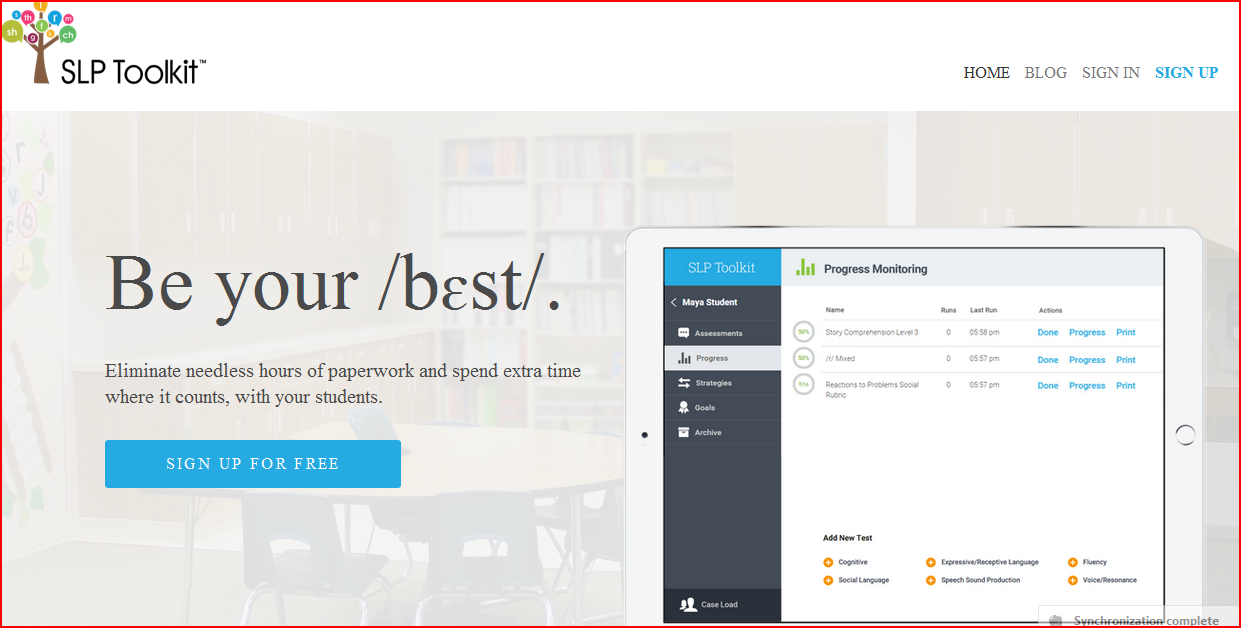
The
SLP Toolkit blog is also full of information and video tutorials, so go look into that as well.You’re going to be excited when you see what it can do. So far, I have created my caseload and used the goal bank, (which is so user-friendly). But I’ll talk more about that next week.[spacer height=”20px” id=”2″]
In the second part of this series, I’ll report back to you all about my experience using SLP Toolkit to do this quarter’s progress reports. I’ll also be posting little videos on Twitter, Facebook and
Instagram so make sure to follow me by clicking on the links.[spacer height=”20px” id=”2″]
Did you like this post? Make sure to join my email list for more posts like this and for a monthly free therapy product. [spacer height=”20px” id=”2″]
Can’t wait to report back to you!
P.S. (Disclaimer: While Lisa and Sarah gave me a six month subscription at no cost, all of the opinions here are strictly my own).
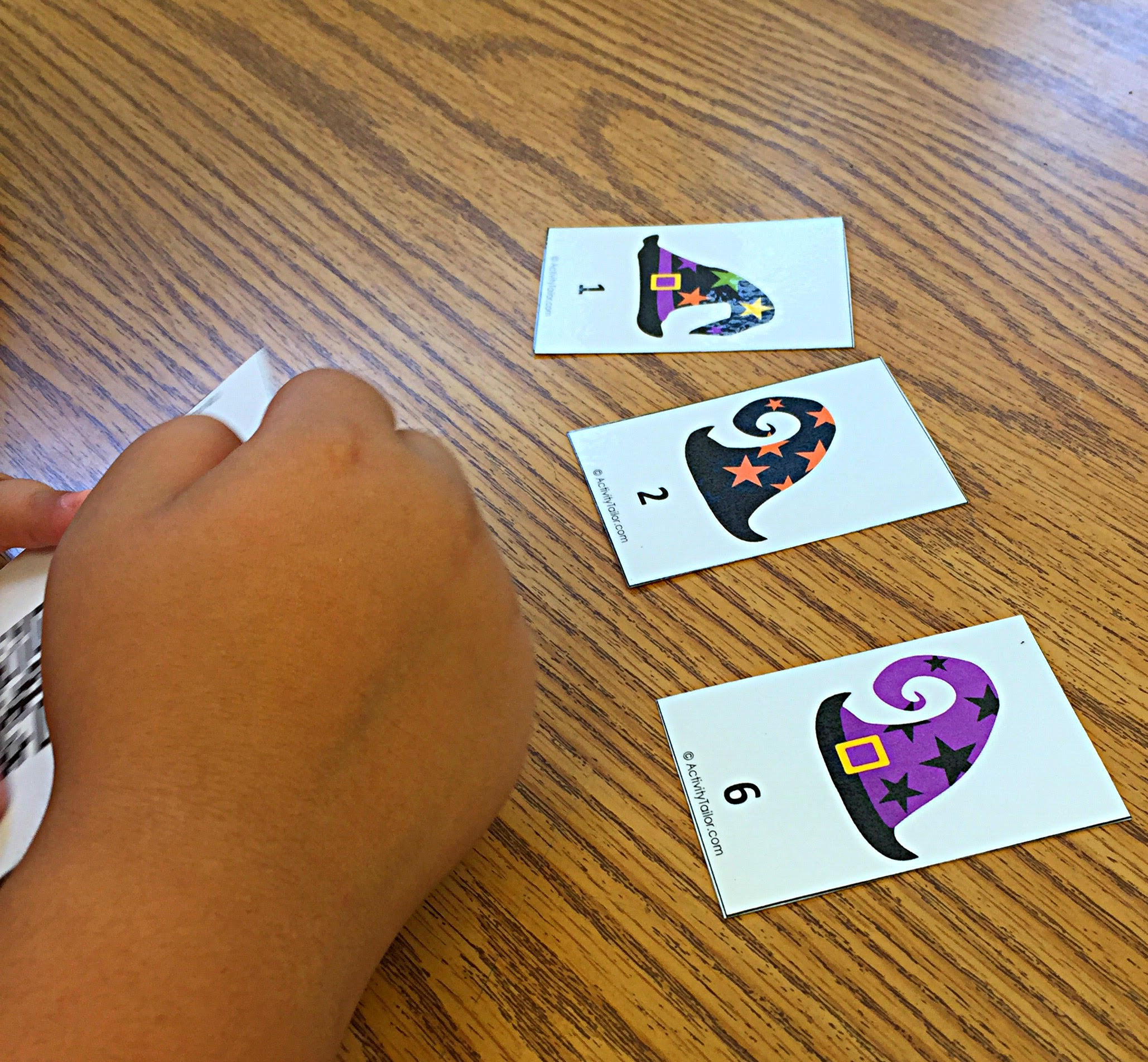
by Anne Page | Oct 13, 2015 | Reviews
October is here and that means Halloween. I love capitalizing on holiday excitement by using Halloween themed therapy materials.[spacer height=”20px”]
Looking for some Halloween vocabulary building fun? Kim Lewis from Activity Taylor put together a colorful, engaging and FUN
Halloween Attributes: Compare and Contrast game. This is available in her Teachers Pay Teachers Store (where she has so many wonderful products).[spacer height=”20px”]
And guess what? She gave me one to give away.[spacer height=”20px”]
With this game students can practice comparing and contrasting with QR codes, charts and even a Cariboo option. Kids love the colorful comparing sets: jack-o-lanterns, witch hats, and costumed characters.[spacer height=”20px”]
To play, one set of cards is placed face-up on the table. SLP reads first clue on clue card. For example when using the Jack-o-lantern set, first clue is “I look angry”. Student removes all the pumpkins that don’t look angry. Next clue “I have a triangle nose.” Remove cards that don’t have triangle nose. One more clue and they are down to one card. Use the QR code to check the answer (they love checking and seeing that they are right). It reminds me of the classic “Guess Who” game.[spacer height=”20px”]
Plus there are bonus Cariboo cards (if you are lucky enough to have a Cariboo game). You can have students describe the hat they are going to open or you give them 2 or 3 descriptors that let them know which one to choose. If you don’t have Cariboo, there is a cool little chart option to use.[spacer height=”20px”]
Want a FREE copy? Kim has given me one to give away. For your chance to win, just tell me your favorite-ever Halloween costume in the comments below. Winner will be randomly chosen after Midnight Thursday, October 15.[spacer height=”20px”]
Good luck!
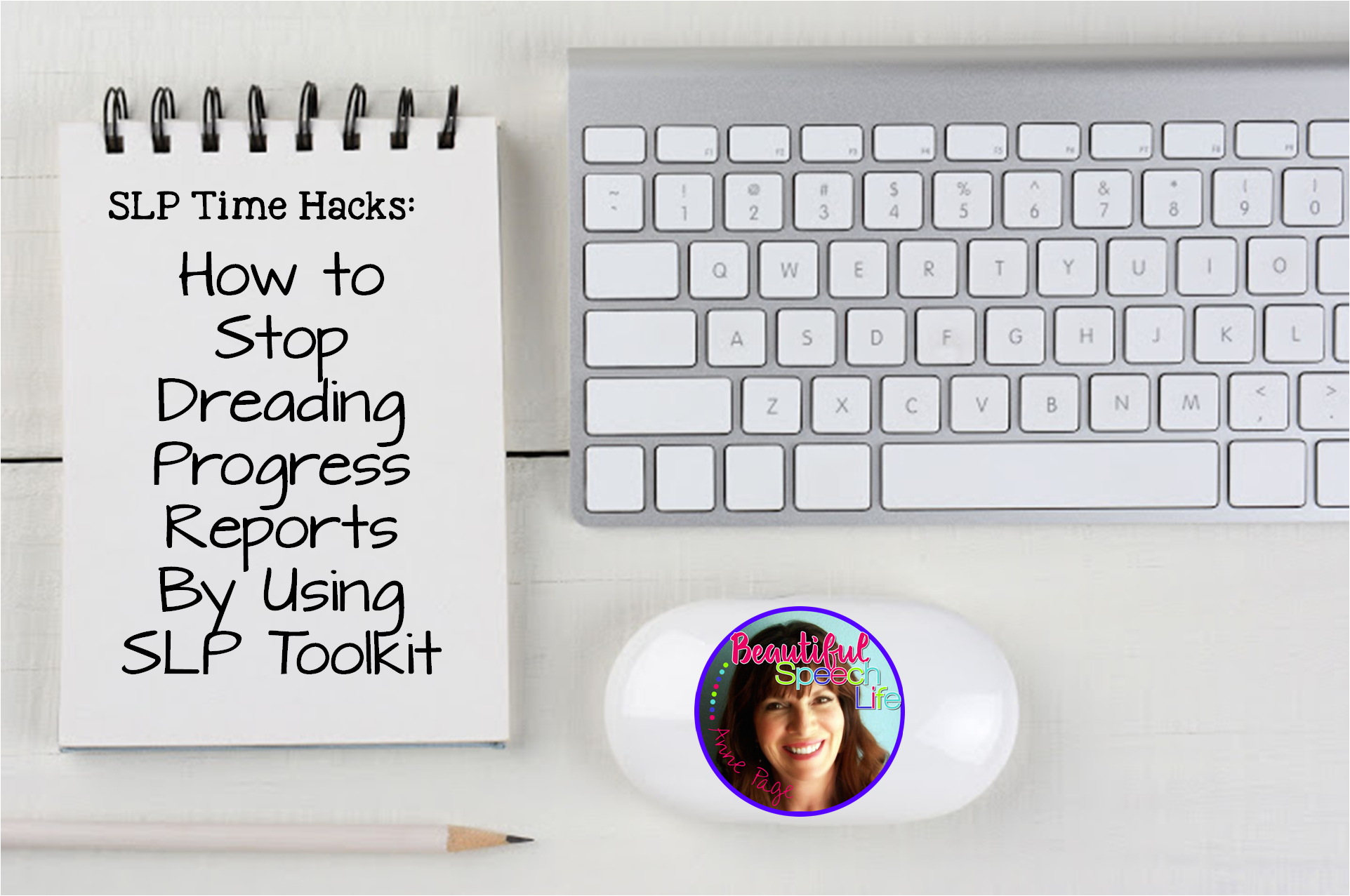
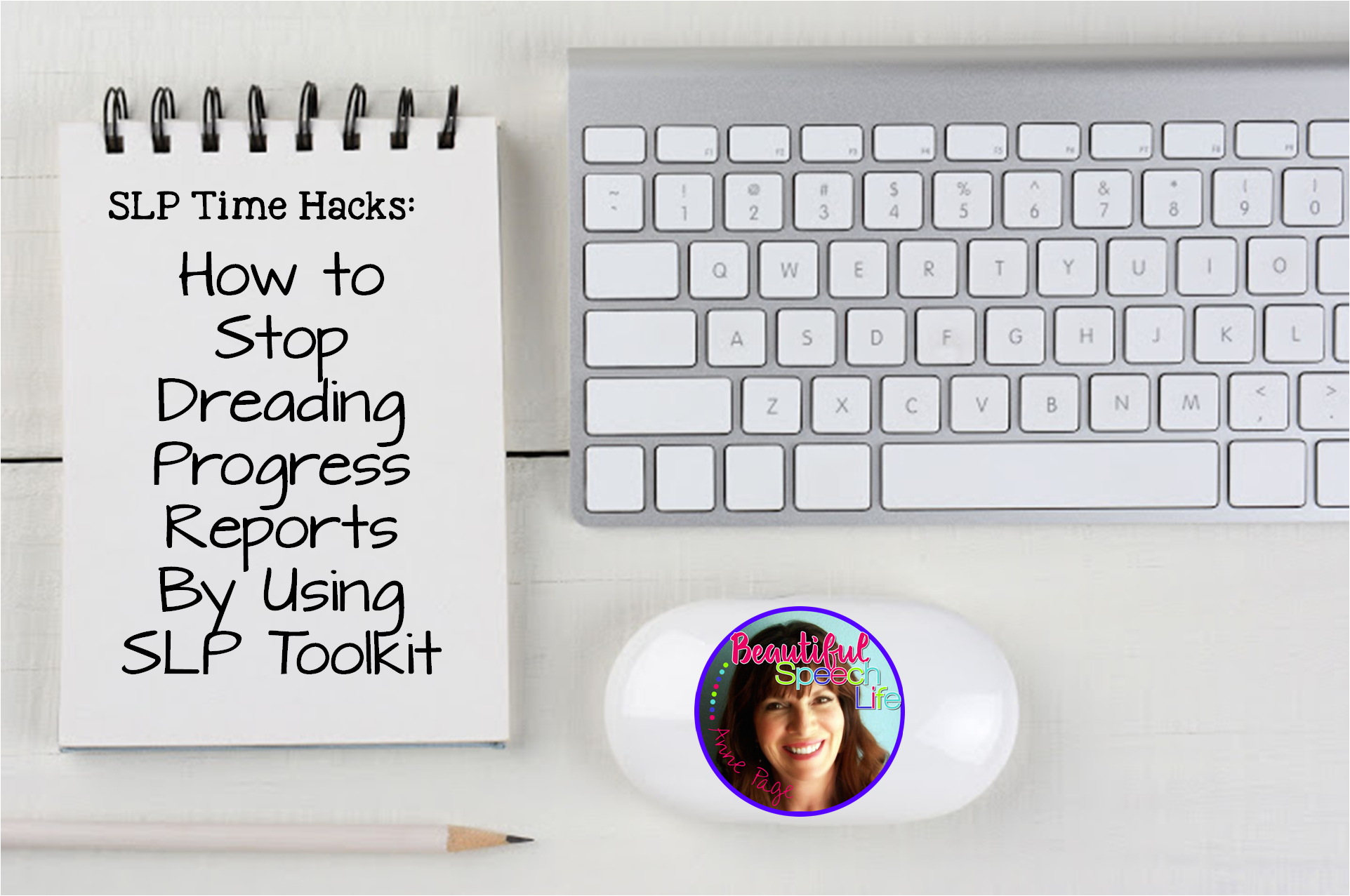 [spacer height=”20px” id=”2″]
[spacer height=”20px” id=”2″]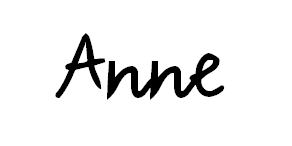


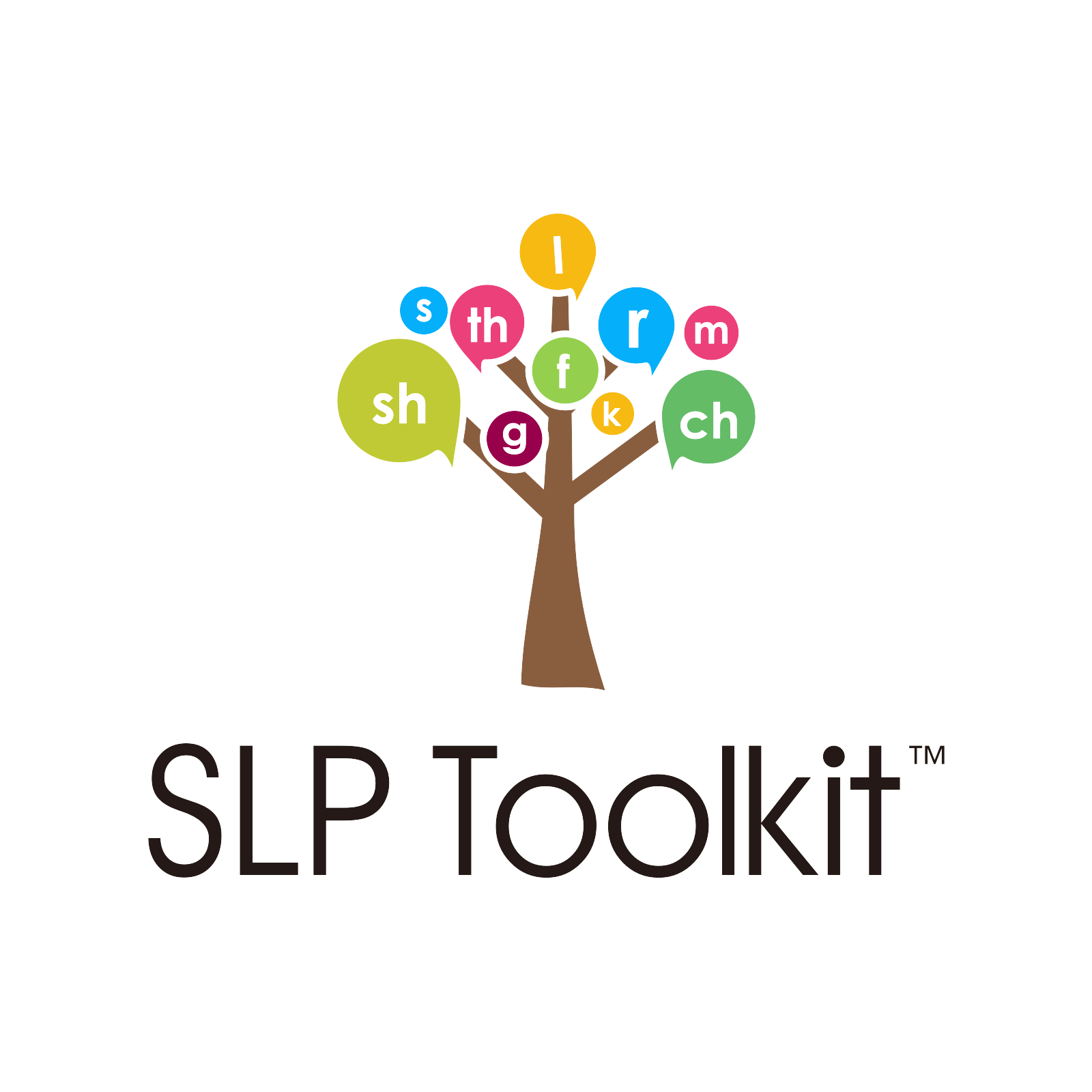

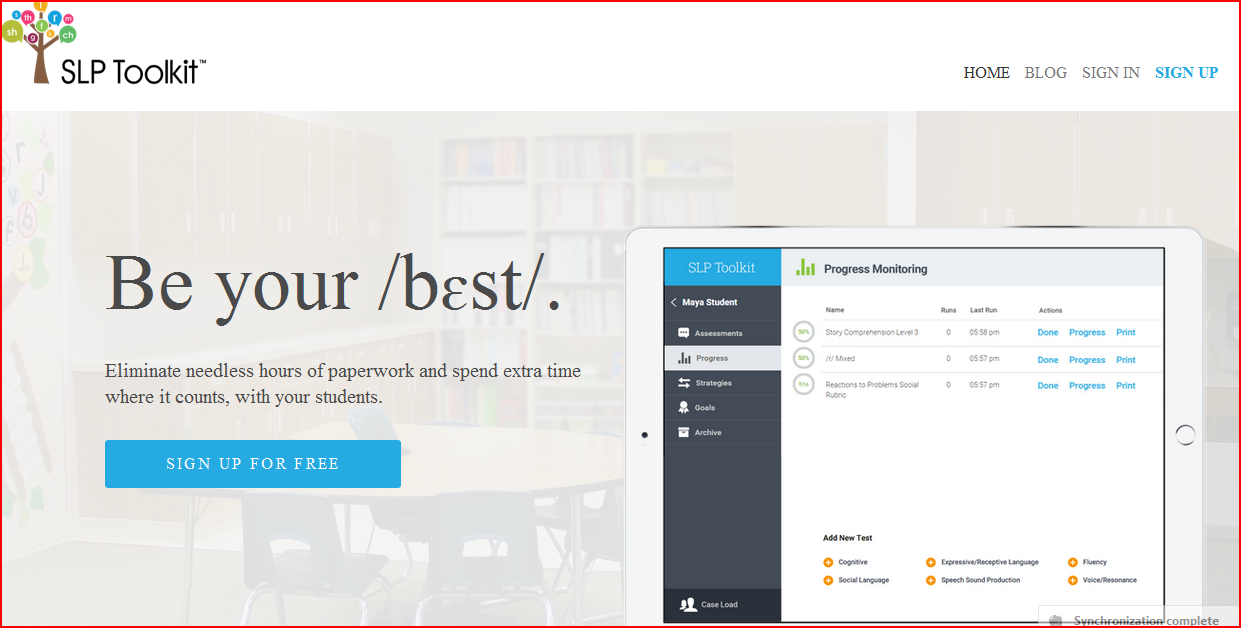
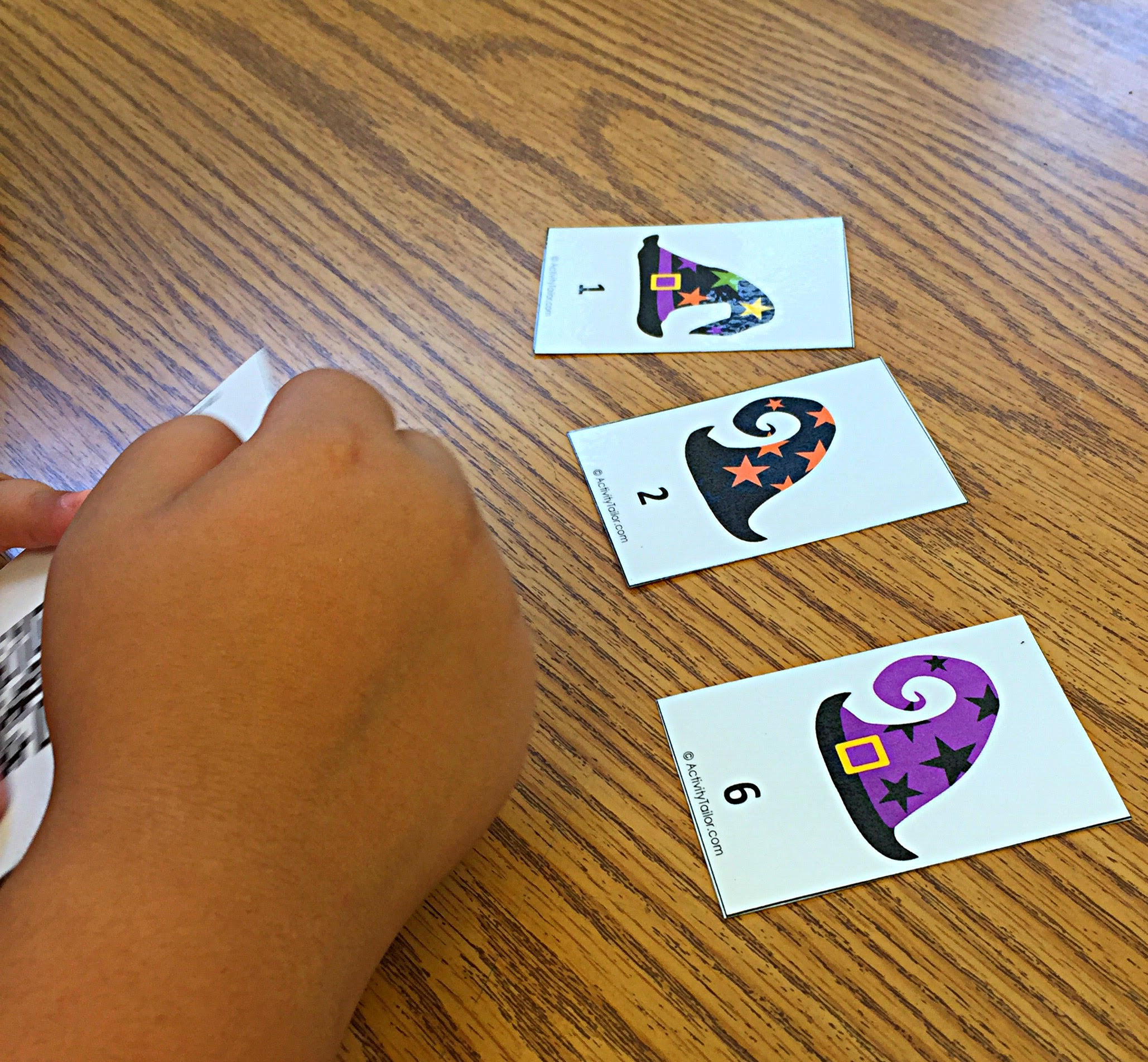
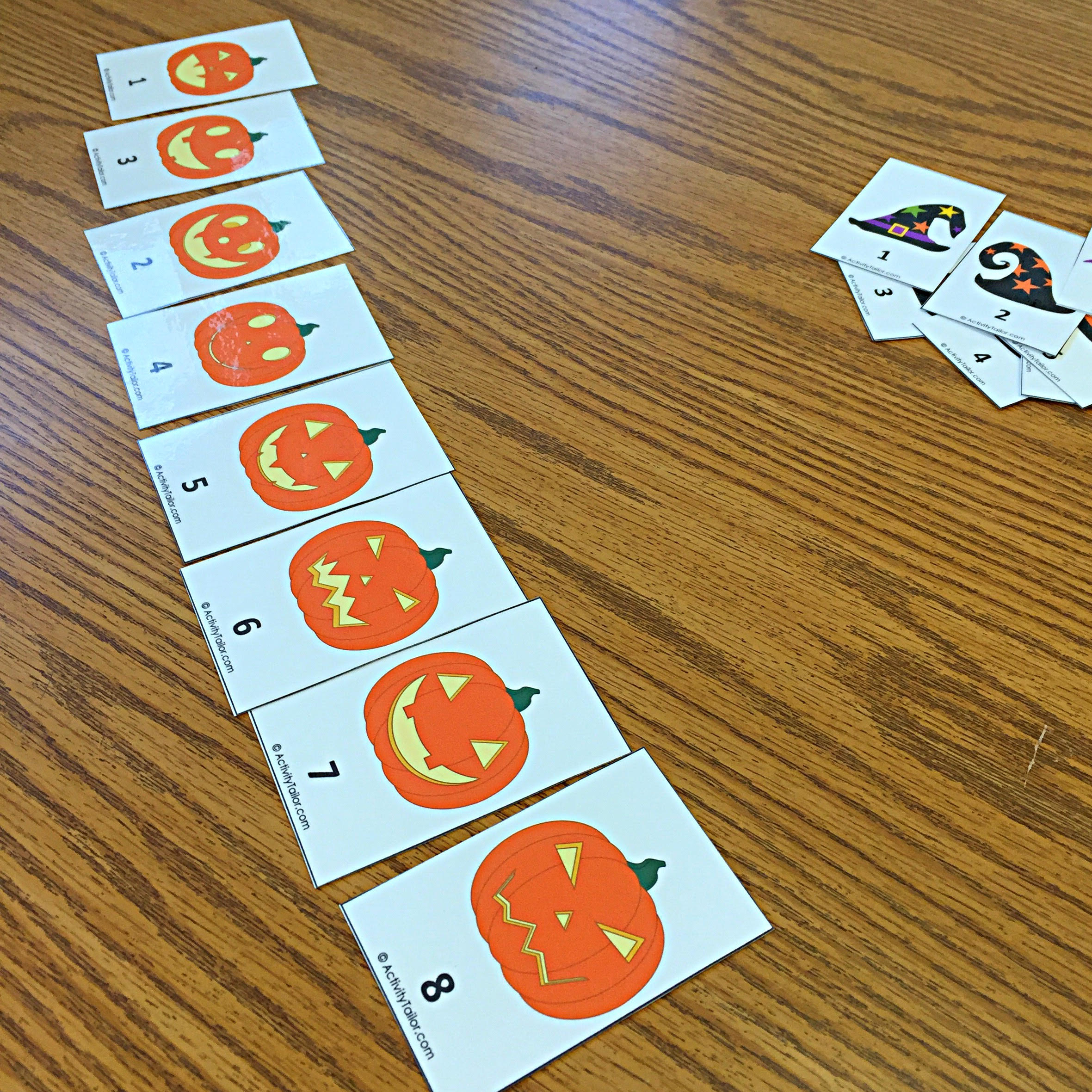
 Hey there I’m Anne Page. I help heart centered SLPs and educators put the fun in functional communication.
Hey there I’m Anne Page. I help heart centered SLPs and educators put the fun in functional communication.