Here is the Tuesday’s tip to go with Kim Jarvis’s 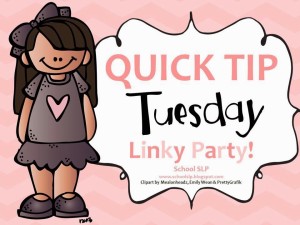
Quick Tip Tuesday Linky Party.
When I am finished scoring a student’s testing protocols, I grab an my evaluation results sheet, a goal sheet for the teacher and a (I like this one by Kim Shepard on TPT) data collection sheet. I place them all with the protocols. That way, when I am writing up the evaluation and the IEP they are all together and easy for me to complete.
I am a big fan of Evernote for storing my drafts and templates. Never using the students birthday or last name keeps everything confidential. I just write a new note for each task, making notebooks by school year. Another big plus is that Evernote syncs with all your devices. If you haven’t tried it, I really recommend you have a look. It’s FREE.
I hope you can use these tips to make your workday a little easier! Or maybe to spark another great idea. Keep doing what you do to make the world a little brighter.

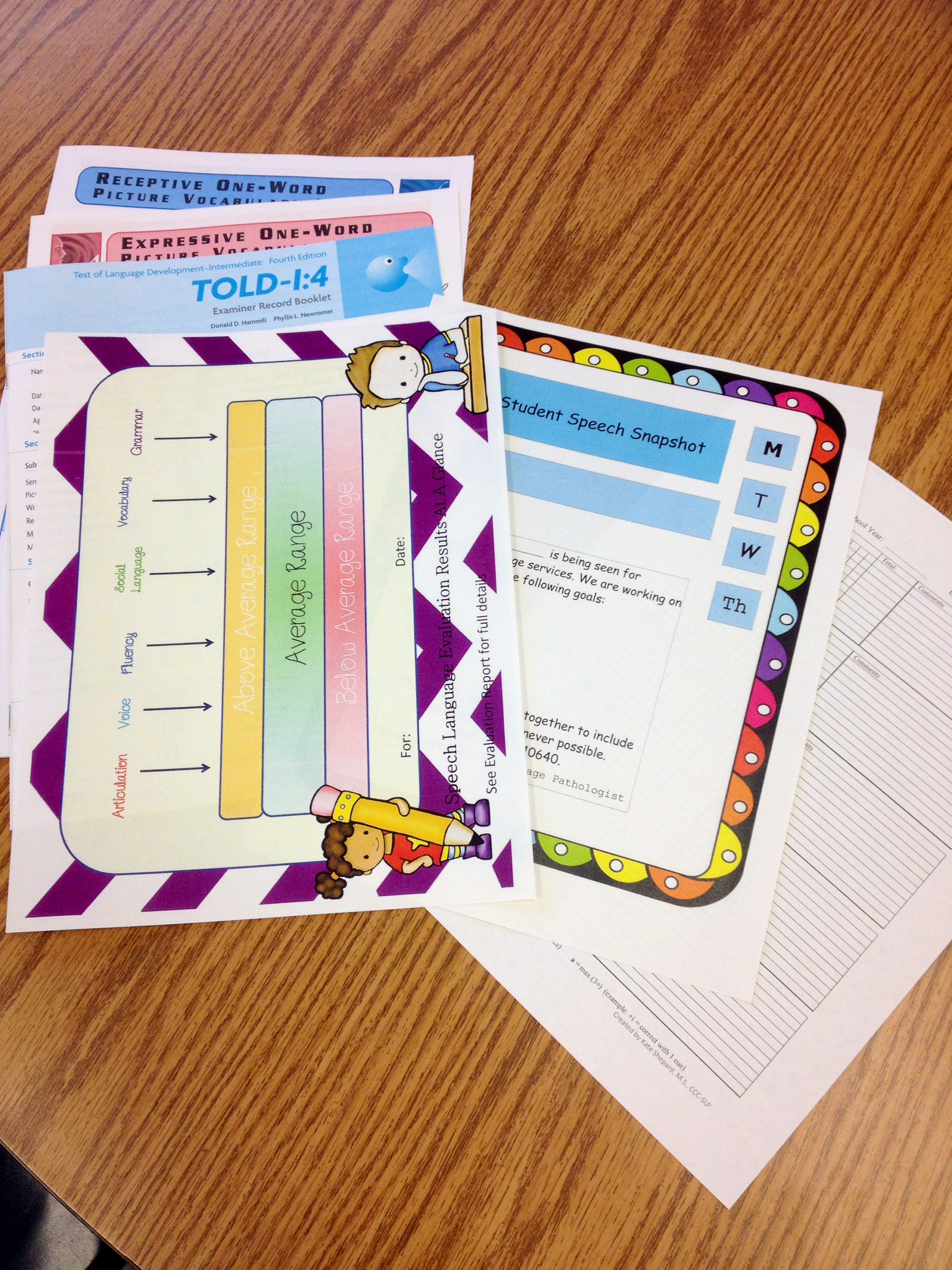

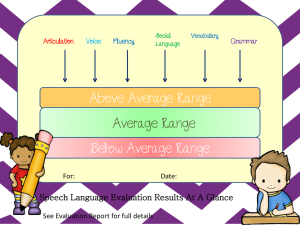
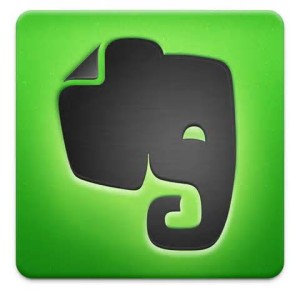
 Hey there I’m Anne Page. I help heart centered SLPs and educators put the fun in functional communication.
Hey there I’m Anne Page. I help heart centered SLPs and educators put the fun in functional communication. 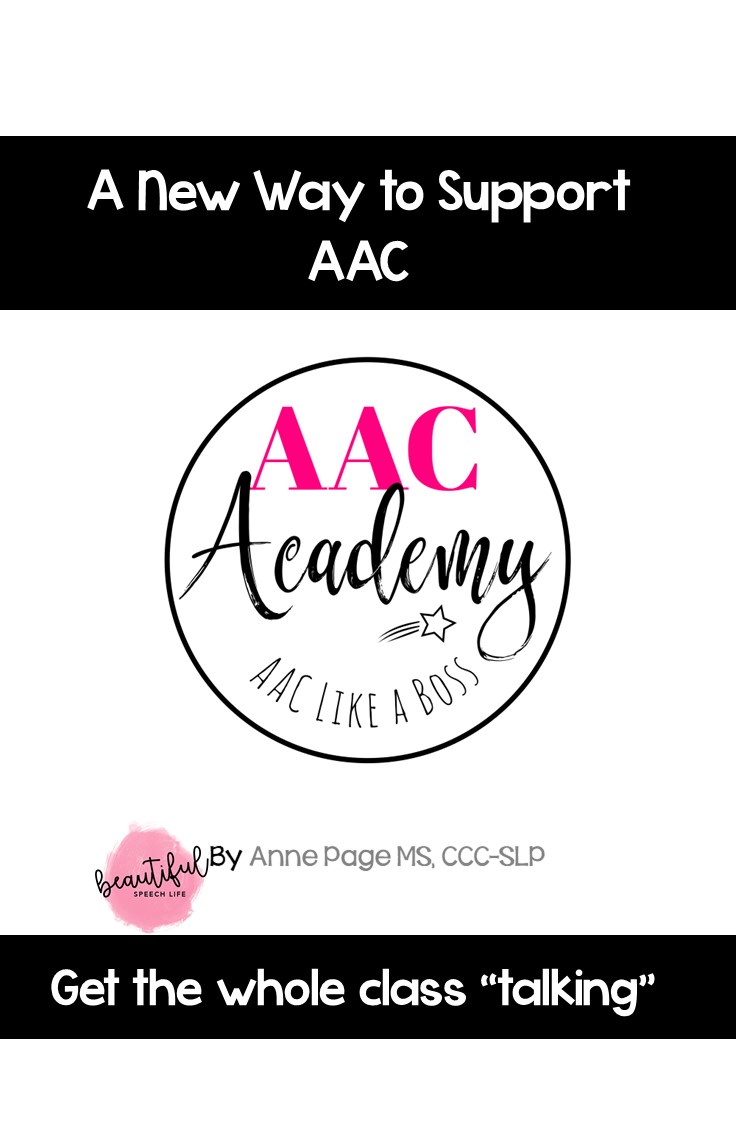
I just downloaded your Evaluation Results Sheet! Love it! I will be using this at my next meeting 🙂 {Tomorrow morning!} I must try out Evernote… this is new to me!
That’s great Kim! I find it makes a nice visual and is much less overwhelming than the bell curve. Evernote is amazing! Keeps me organized (or more organized anyway).
Great ideas! I came from the Tip Tuesday linky & am your newest follower. Tell me more about that colorful Student Speech Snapshot page shown in the picture 🙂
Thanks Alison and welcome 🙂 I made those Student Snapshots to give the teachers a quick colorful way to see their students IEP goals, accommodations and times.
Can you tell me a little more about the evaluation results sheet? Do you insert scores or do you draw the arrows on down to show where each skill falls? It looks nice but I wasn’t sure exactly what was the best way to use it. It’s always nice to see what other SLPs are doing/using successfully! Thank you for sharing it.
Hi Carol,
I just use a sharpie and put a black dot in the area where each skill falls. Sometimes I connect the dots to make a little graph. I don’t put the numbers on it, because they are in the evaluation report. I use this as a way for a parent (and teachers) to get a quick visual of strengths and challenges. Hope this helps!
Anne