It’s all about novelty. Kids love to be excited by something new. So I like to have a lot of different choices in my therapy bag of tricks. Here is a great way to use some of your TeachersPayTeachers materials in conjunction with your iPad.
Let me show you how I recently used the Doodle Buddy app with some antonyms and synonyms worksheets from Nicole Allison’s awesome new product, Leveled Vocabulary Intervention. Click here for a link to this incredible product. I have been using it for the last few weeks and it has quickly become a go-to vocabulary resource. Thanks Nicole!
After you make your purchase, open it on your iPad in Ibooks. Take screen shots (hold down main button and on/off button until you hear a click) of the worksheets you want to use.
Open the Doodle Buddy app.
Click on the tic-tac-toe icon.
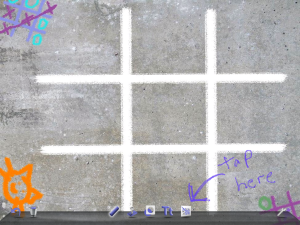 Choose photos. Go into your photos and choose the first worksheet you took a screenshot of.
Choose photos. Go into your photos and choose the first worksheet you took a screenshot of.
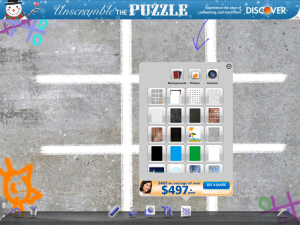 Now the fun begins. Tap the chalk icon and choose your drawing tool and color. For the example I chose glitter in red. Students use their finger to complete the worksheets. They love it!
Now the fun begins. Tap the chalk icon and choose your drawing tool and color. For the example I chose glitter in red. Students use their finger to complete the worksheets. They love it! 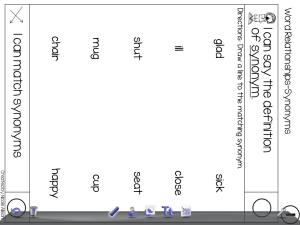
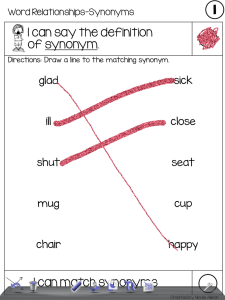
Then when it is completed just shake the iPad to clear the screen. Magic! Just click on the tic-tac-toe icon again to get another worksheet. Another really fun feature of Doodle Buddy is the stamp feature. Click on that and a menu of stamps will appear. I chose the snowman for this example.
Students use their finger as a stamp to make the line. AND each stamp has fun audio, the holly jingles, the lips make a kissy noise. It’s really great fun! My students have been having a great time with it.
Doodly Buddy is FREE, yay, how great is that?! The Tic-Tac-Toe feature is really fun too. I have been using it as a way to match pairs of opposites. I just write in the words quickly and let the kids use the stamping feature to match them.
Fun, motivating and easy! I hope you give it a try!

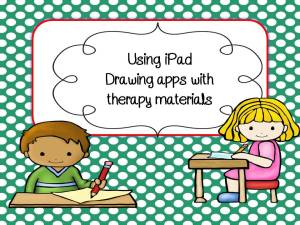
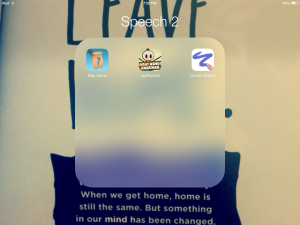
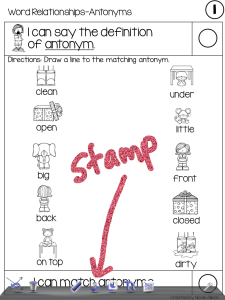
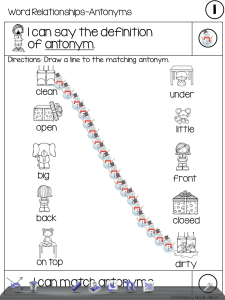
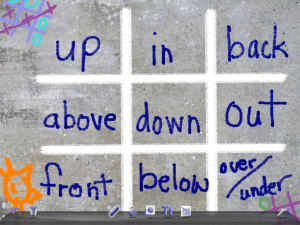
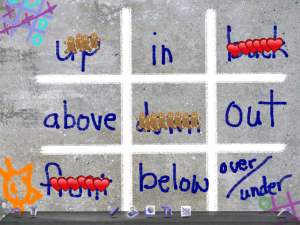
 Hey there I’m Anne Page. I help heart centered SLPs and educators put the fun in functional communication.
Hey there I’m Anne Page. I help heart centered SLPs and educators put the fun in functional communication. 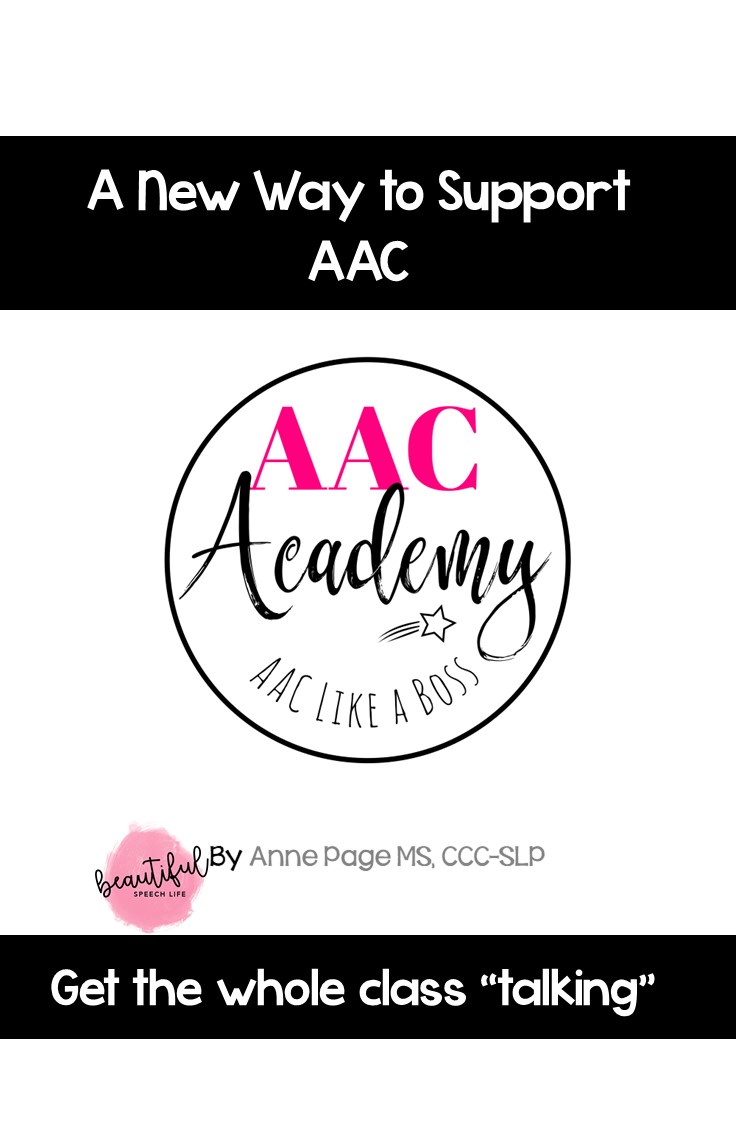
Love this!!!! I’m definitely going to use this one!
It is really fun Kelly! I have a wireless speaker at work now and the kids love the audio. The boys love the poop stamp (of course).
hello there, Can you now give a tutorial in opening up PDF’s on ibooks?
Thanks
Angela
Hi Angela, I sure can. When you download the product from TPT just look at the top right of the screen and there is a button that flashes on that says Open in ibooks, sometimes it disappears but if you touch the top of the screen it will come back. If you are getting your pdf as an email attachment, when you view it, tap the share button (the little box with the up arrow) in the upper right corner. Then tap open in ibooks to open the attachment, ibooks opens it and you can view your pdf. Hope this helps!
Thank you Thank you.. Now I have to get the packet. I love Alison’s products…
You are welcome! I love her products too.
Okay Miss Anne– I am trying to search online a little bit more about the doodle buddy app. I am trying to add additional pdf forms. I have one page and it won’t delete- even when I hit the trash can. Sorry to bug you… thanks for all your help.
Want to help, but not sure what your question is. Are you taking a screen shot of the forms?
This is a great idea! I need to download this app tonight to use this week. I also just printed the language intervention packet.
Thanks Tamara. You will love the app and Nicole’s vocabulary packet.
wow! This is great! I have Nicole’s product and love this very fun way to access it without printing and carrying a notebook! Thanks!
You’re welcome Lisa 🙂
What a great idea! I will have to check this app out. Thanks for introducing me to it!
Let me know what you think Jen!
Aw, this was a really nice post. In idea I would like to put in writing like this moreover – taking time and precise effort to make an excellent article… but what can I say… I procrastinate alot and in no way seem to get one thing done.
Thanks Dana. Funny you should mention procrastination. I just watched a video about it, Marie Forleo recommends scheduling tasks. As in, put it on the calendar. I ‘m going to give it a try.